Cortex inflation
Cortex inflation
Here, it explains the procedure for making inflation file by processing Cortex file.
Because the file treatable at a time is one, it is necessary to execute each file the following procedure.
- MRI_TAL_LH_RECOSM.srf(Left brain cortex file)
- MRI_TAL_RH_RECOSM.srf(Right brain cortex file)
- Launch BrainVoyager.
- Choose [File]->[Open] and then open file. filename:MRI_TAL.vmr
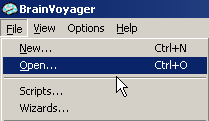
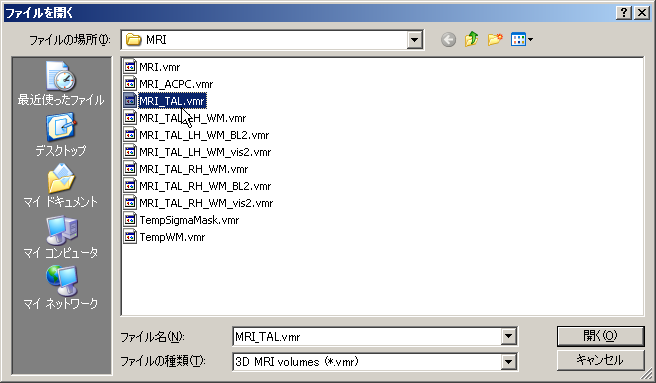
- Choose [Meshes]->[Load mesh...] and then, open file filename:MRI_TAL_LH_RECOSM.srf or MRI_TAL_RH_RECOSM.srf
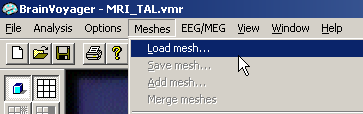
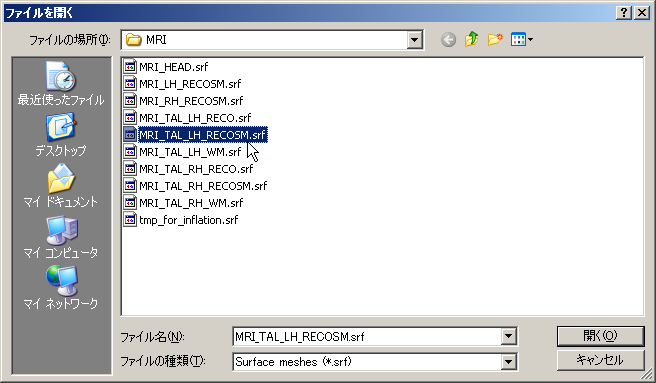
- Choose [Meshes]->[Mesh morphing and coloring...].
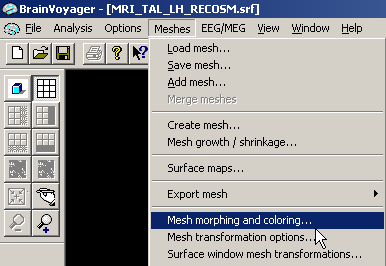
- Check "Inflation mode" and click "Go" button.
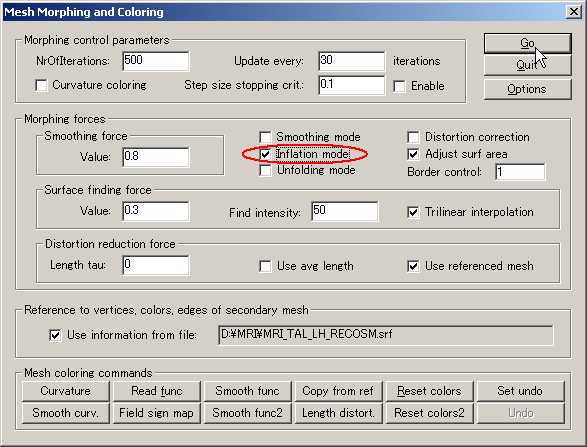
- The brain begins to swell, and processing will be completed in 1 or 2 minutes.
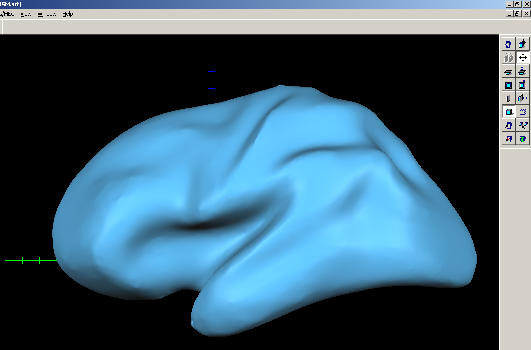
- Choose [Meshes]->[Mesh morphing and coloring...] again.
- In the appearing dialog, Click "Curvatune" button, then it draws to the pattern on the surface of the brain.
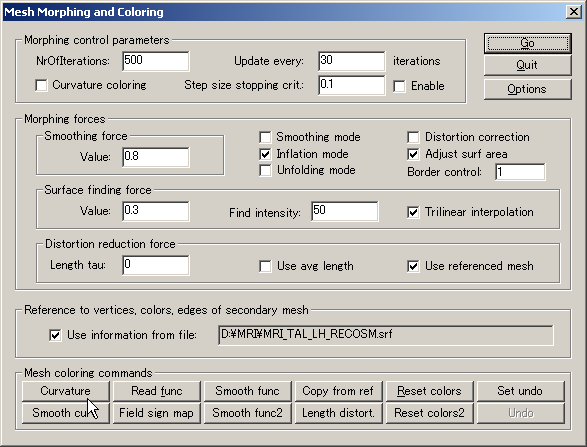
- Click "Smooth Curv" button in Three times.
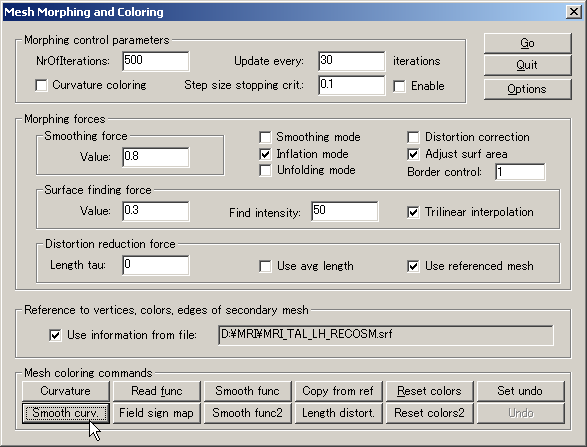
- Close "Mesh morphing and coloring" window by clicking "x" button.
It becomes the following screens.
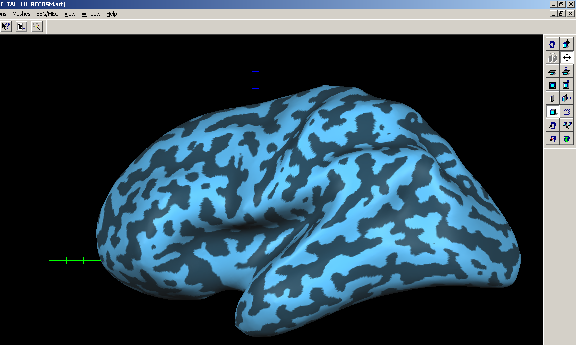
- Choose [Meshes]-> [Save mesh...], and save file. filename:MRI_TAL_LH_RECOSM_INFL.srf or MRI_TAL_RH_RECOSM_INFL.srf
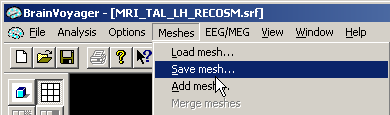
- Similar operation must be done about filename:MRI_TAL_RH_RECOSM.srf.