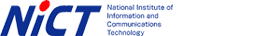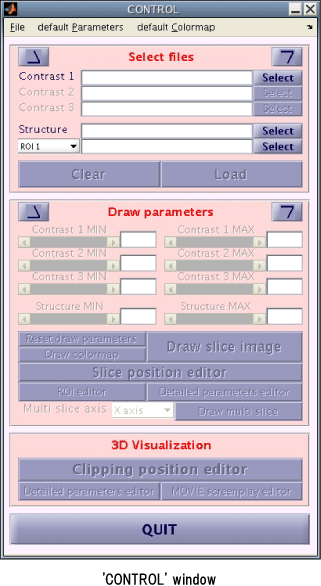2. Install and Setup
Please download the latest version from the web site (http://www.cns.atr.jp/multi_color_download/)
and unpack the archive file. Move all unpacked files and directories to
any directory on the search path of MATLAB. Start up MATLAB and input
"multi_color" in the MATLAB prompt. When the program is started, the
'CONTROL' window appears as below. It explains the operating
instructions sequentially from top to down on the panel.