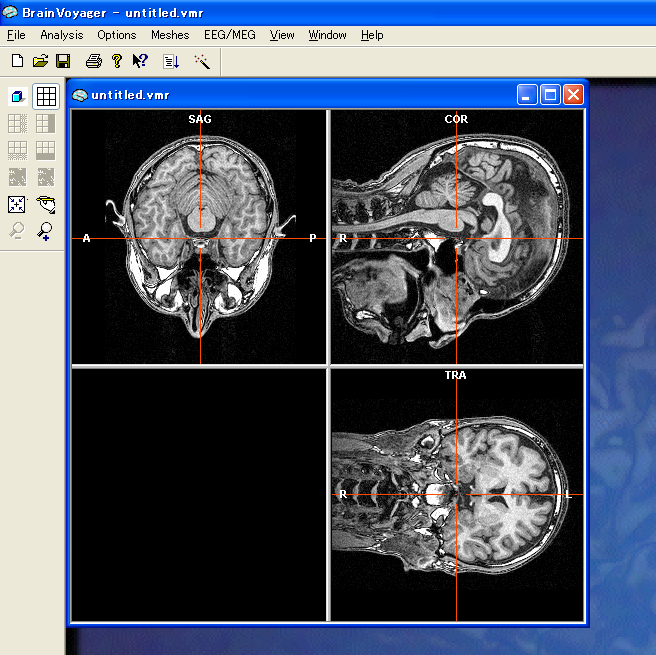Creation of the project
Creation of the project
In the first step, we create BrainVoyager projects.
- Launch BrainVoyager and Click on the "Wizard Icon".
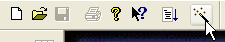
- Select "Next".

- Check "VMR project" and then select "Next".
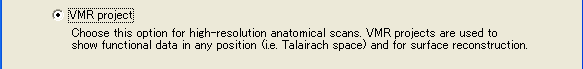
- Select the "ANALYZE" file type and then click the "Next" button.
Select the "Next" on the next screen(NumberOfSlices).
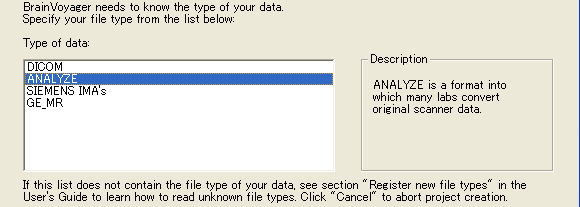
- Click the "Browse" button.
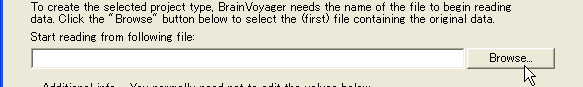
- Find and select the file : "D:/MRI/3D.hdr", and then click the "Open" button.
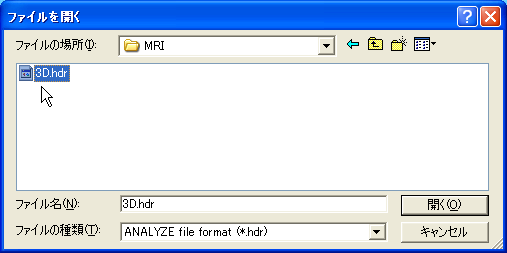
- Confirm NrOfCols:191, NrOfRows:256 and then click the "Next" button.
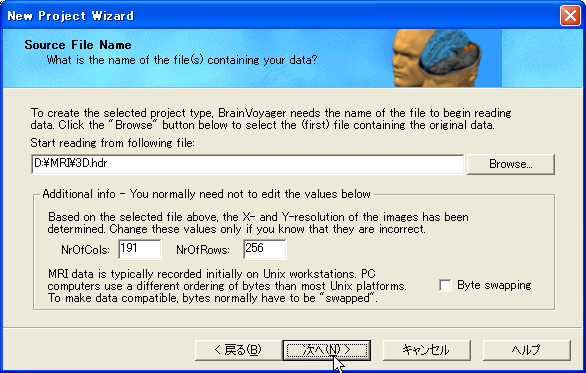
- Click the "Finish" button to build the project, which takes about two minutes.
Click "OK" button if a warning dialog is displayed.
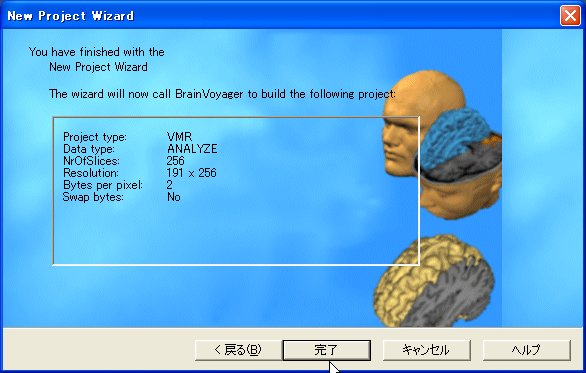
- If you see a screen similar to the one on the bottom, you have successfully build the VMR project.