Adjustment of the direction of image
Adjustment of the direction of image.
- Click "3D Tools" icon.
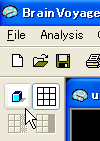
- Select [Spatial Transf] and then click "To SAG" button.

- Check Tra's third box and then click "Rearrange" button.
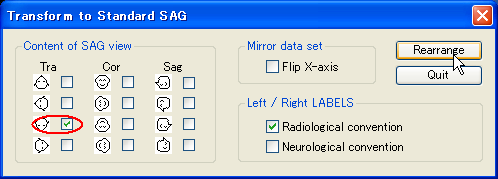
- Screen changes as below.
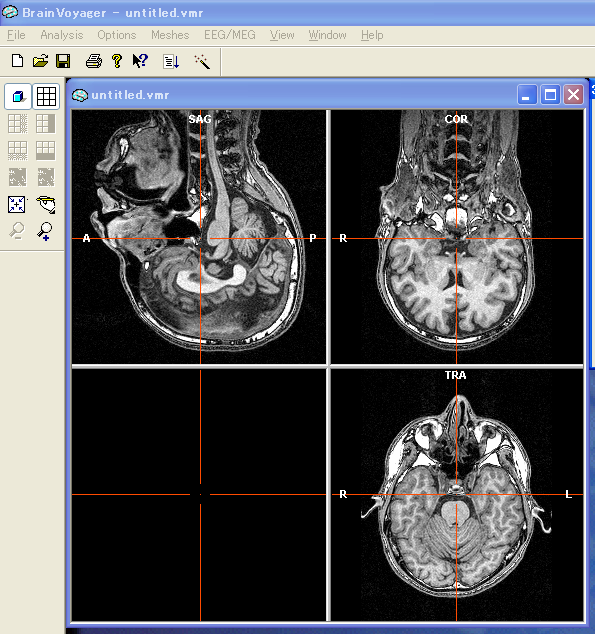
- Activate 3DTools window and click "To SAG" button.
Check Sag's first box. At the end, click "Rearrange" button.
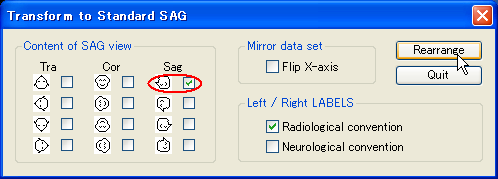
- Screen changes as below.
The adjustment of the direction of the image is completed by this.
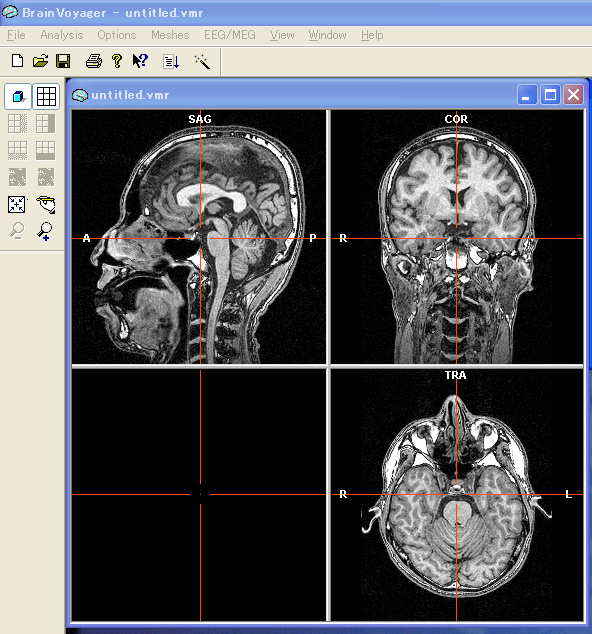
- Click on the "File->Save"menu item.
In the appering "Save"dialog, Input filename and click "Save". filename:MRI.vmr