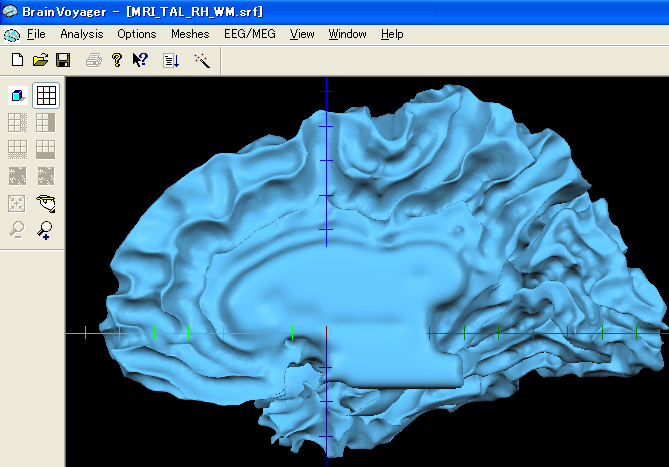Segmentation
Segmentation
- Confirm window activation of the 3D tools(MRI_TAL.vmr).
If it does not be activated, Click the window.

- Switch to [Segmentation]tab, Click "OPTIONS" button.
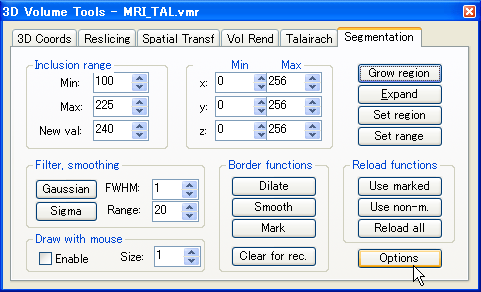
- In appearing "Segmentation Options" dialog, click "Automatic Segmentation" button.
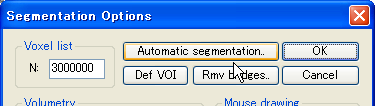
- Check "Remove Bridges", and then Click "Start" button.
It takes a few minutes.
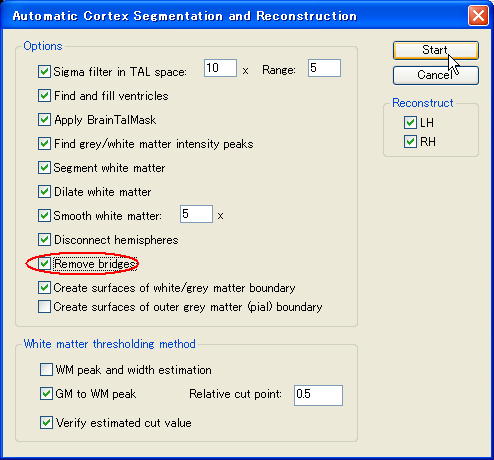
- The histogram and dialog appear. The histogram has two peaks.
The left peak corresponds to grey matter and the right peak to white matter.
The value in the dialog is recommended value.
Click "OK" button. It takes about 10 minutes.
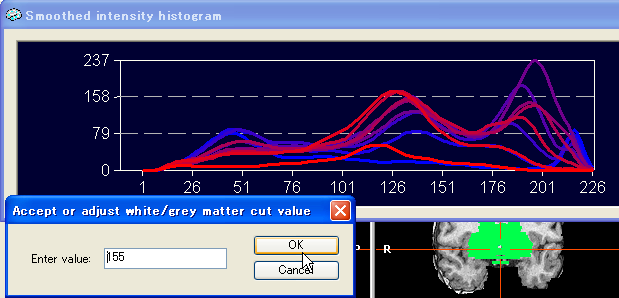
- When the process finishes, a surface model appears.