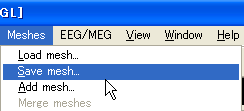Surface extraction of the head
Surface extraction of the head from MRI image.
- Read MRI image. (Creation of the project )
- Adjust the direction of the image. (Adjustment of the direction of image)
- In the "3D Tools" dialog, select the "3D Coords"tab and click the "Surface module" button.
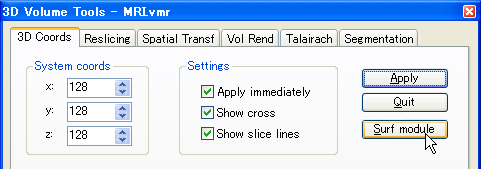
- In the appearing window, click the "Create mesh" icon in the "Mesh Tool Box".
The surface module window will show a sphere, which is the mesh created as default.

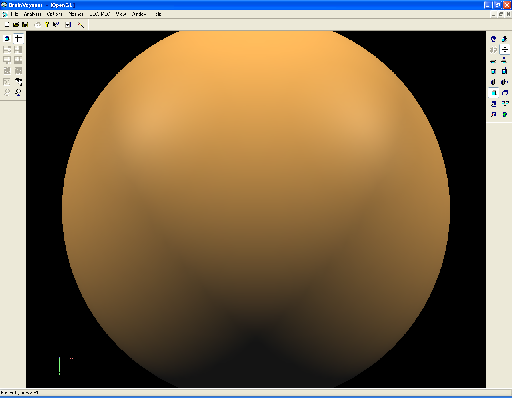
- Click the "Morph mesh" icon. Surface of the head is reconstructed.
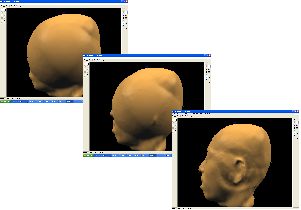
- We now save the created mesh. Click the [Meshes]->[Save mesh...]menu item.
In the appearing "Save As" dialog, enter the filename and click the "Save" button. FILENAME:MRI_HEAD.srf